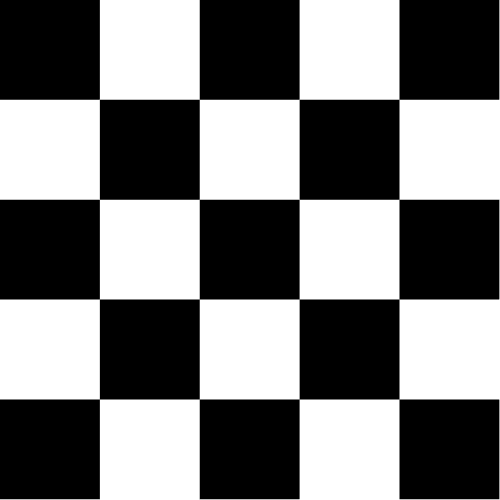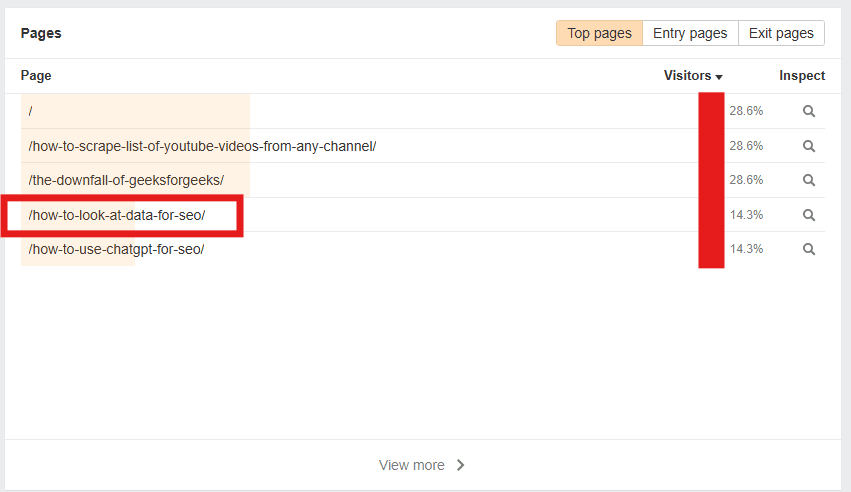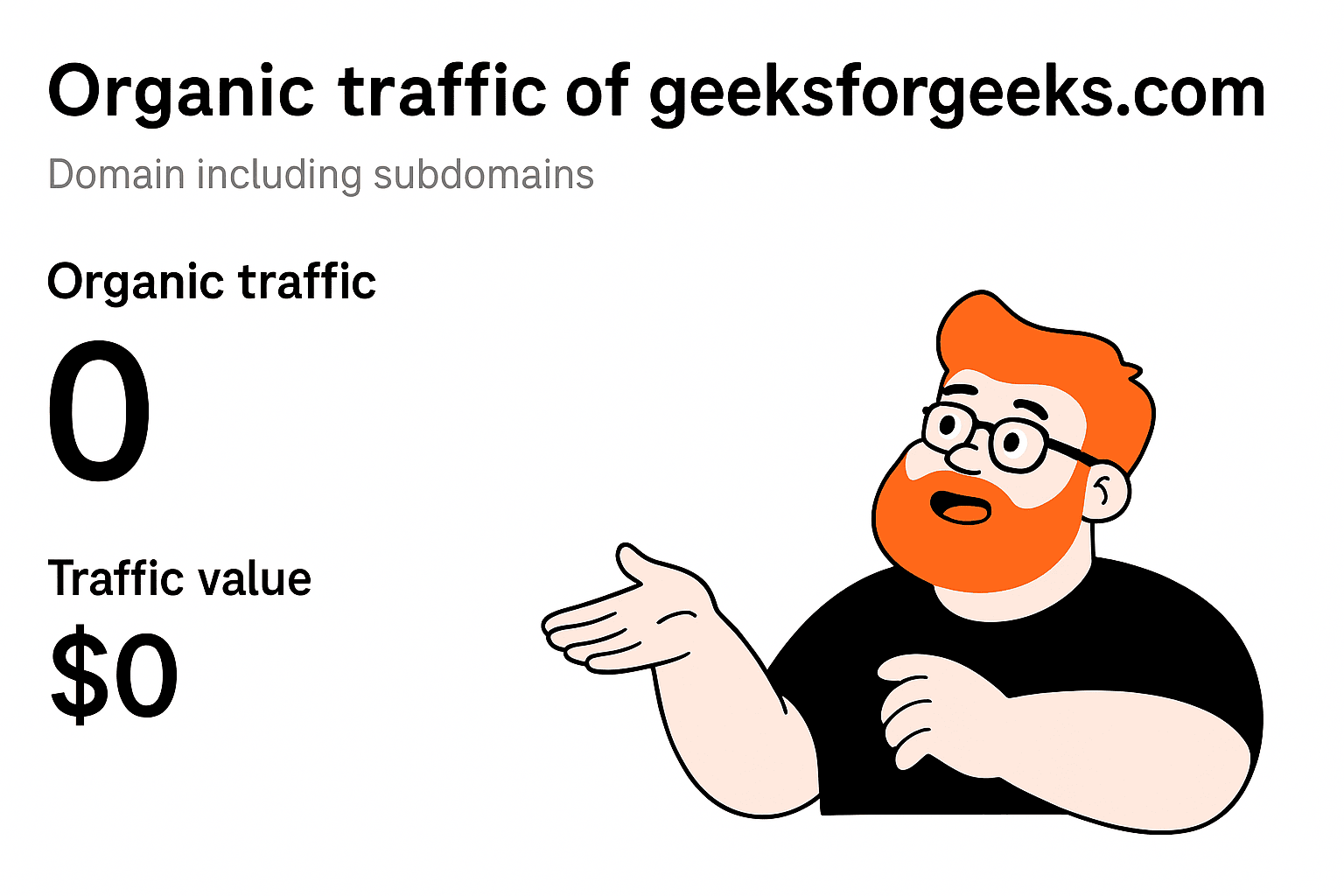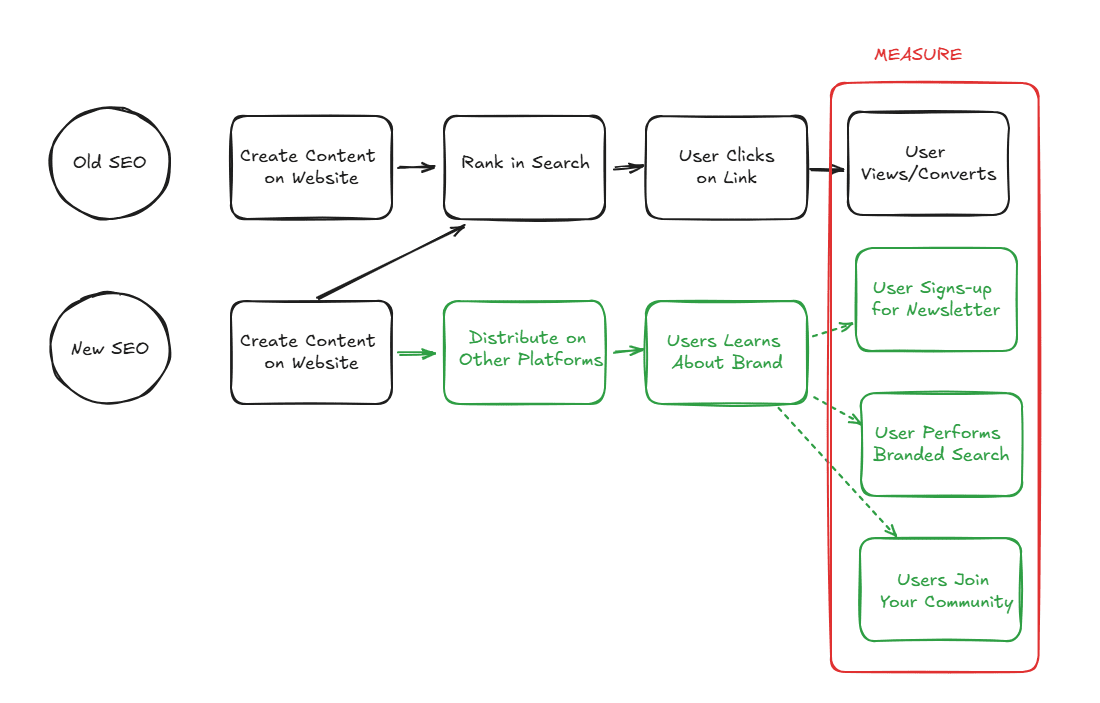Beyond Keywords: Optimizing Content Through UX Analysis
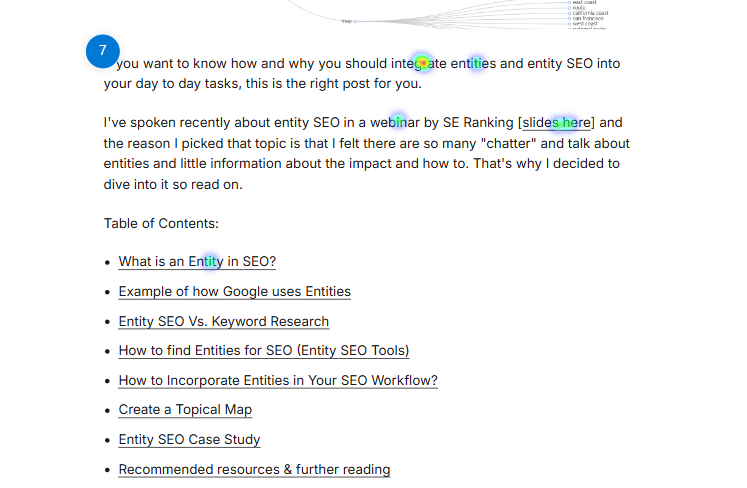
I was working on a blog about technical audits, but hey I cannot see this post from Erika Varangouli on how she used insights from user behavior on a webpage to OPTIMIZE IT FOR SEO...
Erica increased the page performance in search by 50% with less than 5 minutes of effort:
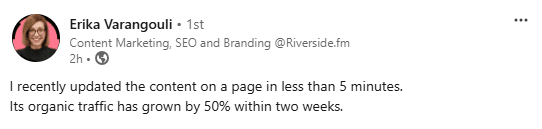
The game has moved beyond simply sprinkling in a few keywords. UX is now essential, as the DOJ testimony highlighted NavBoost and Glue, two core ranking signals that focus on user behavior in search results.
NavBoost differentiates between GoodClicks and BadClicks. If users leave a page quickly, it signals low relevance, but if they stay longer, it indicates quality content that can enhance your ranking. 🏆
The SEO Riddler Newsletter
Join the newsletter to receive the latest updates in your inbox.
Here’s what Erica didn’t do:
- No metadata was changed.
- No content was rephrased or rewritten.
- No internal links were added or removed.
- No “2024” or any date was inserted.
- No LLMs were used at any stage.
This list is pretty much everything we do when we talk about updating or optimizing existing content. The only thing I would add is "expanding the content" and adding more information, which she also didn't do!
Erica used Microsoft Clarity to analyze how organic visitors interacted with the page’s content. This is a long-form piece, so there’s no single "correct" way to structure it. By reviewing user session recordings and heatmaps, a few key patterns quickly became clear:
- What seemed like the logical "first step" in presenting information didn’t resonate with readers. Many clicked directly from the table of contents to a section three subheadings down.
- Some information initially thought to be supplementary (included in the FAQs at the end) actually attracted significant attention. So, Erica moved it higher up in the guide.
If you’re not using Microsoft Clarity or a similar tool, it’s time to start. I've been an advocate for looking at Hot Jar, Lucky Orange, and Crazy Egg. I've been actually using Microsoft clarity on this website and I LOVE It.
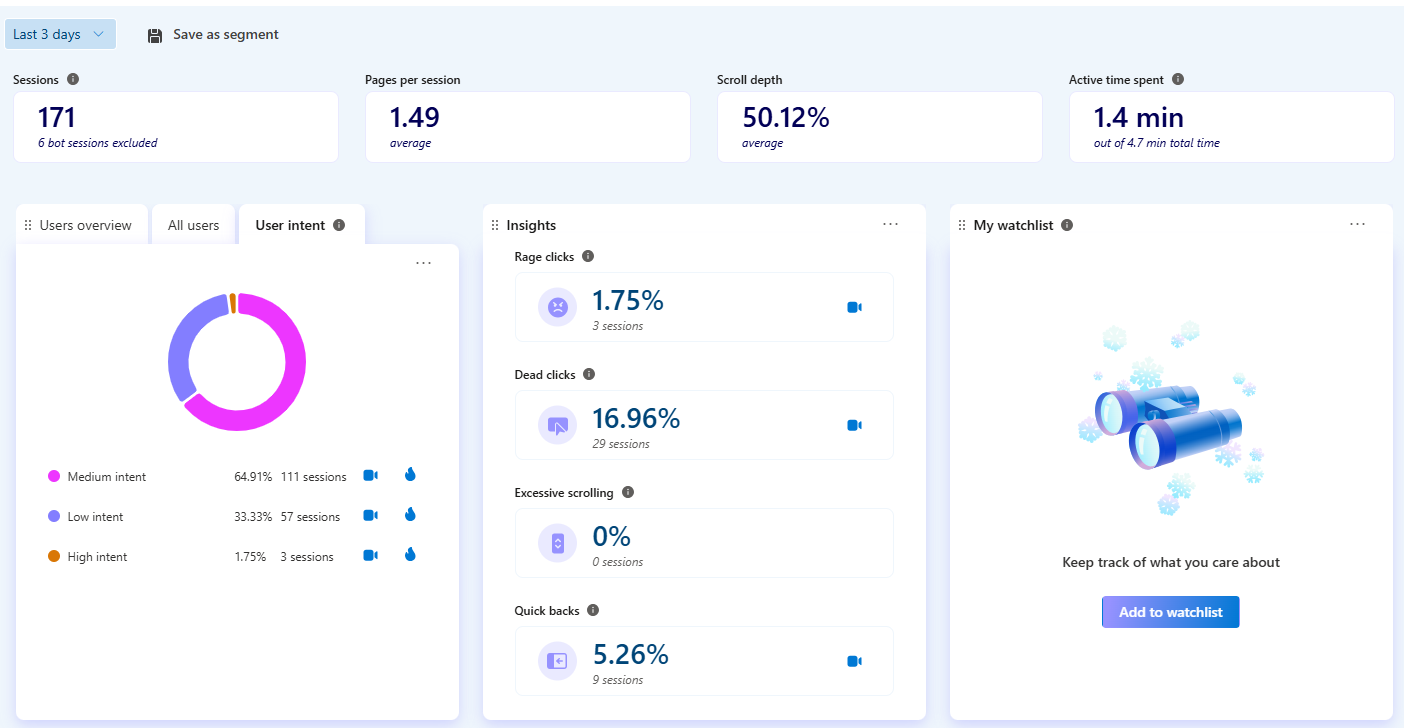
Here's how you can have a look at what pages are getting what clicks with Microsoft Clarity - (this video is recorded from my website MS clarity dashboard):
Using Microsoft Clarity for SEO
so what should we do with this information?
How to update your content in 2024 and beyond?
- Have a table of contents! This will not only be helpful for the users, and for search engines to rank specific segments of your page, but also for you to collect data on what is the most important part of your page!
- Use tools like MS Clarity (you can create a free account) to monitor user behavior on your page.
- Use insights from this, to re-structure your content, and make this an essential part of your content update checklist!
It's not longer about just the keywords! Thanks Erica for sharing this! Now we have a case to show to stakeholders.
The SEO Riddler Newsletter
Join the newsletter to receive the latest updates in your inbox.